How to make multi-line text in UIButton
Table of Contents
The default appearance of UIButton is a single line text, but it also supports a multi-line text with some minor tweak.
Programmatically
To make a multi-line text in UIButton, you insert a new line character (\n) wherever you want in button title and set lineBreakMode to byWordWrapping.
let button = UIButton(type: .system)
button.setTitle("Title\nSubtitle", for: .normal)
button.titleLabel?.lineBreakMode = .byWordWrappingYou can adjust text alignment with .textAlignment.
let buttonCenter = UIButton(type: .system)
buttonCenter.setTitle("Title\nSubtitle", for: .normal)
buttonCenter.titleLabel?.lineBreakMode = .byWordWrapping
buttonCenter.titleLabel?.textAlignment = .center
let buttonRight = UIButton(type: .system)
buttonRight.setTitle("Title\nSubtitle", for: .normal)
buttonRight.titleLabel?.lineBreakMode = .byWordWrapping
buttonRight.titleLabel?.textAlignment = .right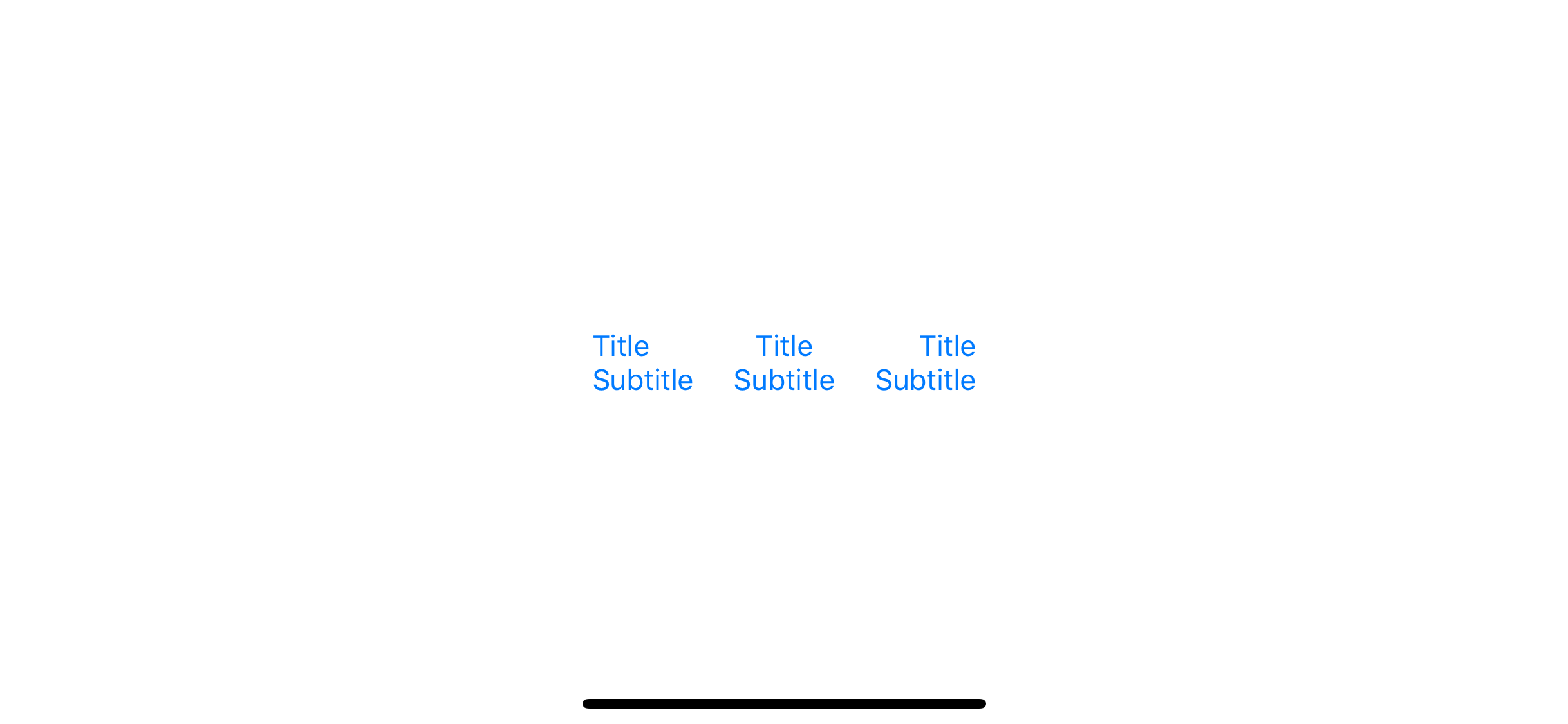
You can easily support sarunw.com by checking out this sponsor.

AI Paraphrase:Are you tired of staring at your screen, struggling to rephrase sentences, or trying to find the perfect words for your text?
Storyboard
You can achieve the same effect on the storyboard. Under Attributes inspector, set title with a new line character, and Line Break to Word Wrap.
But you can't adjust text alignment with Plain title. To change text alignment:
- Change the title to Attributed.
- Select all the text in the text field.
- Then select text alignment that you want.
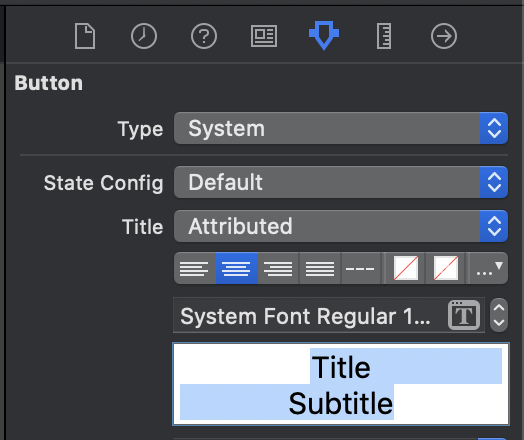
Read more article about Swift, UIKit, or see all available topic
Enjoy the read?
If you enjoy this article, you can subscribe to the weekly newsletter.
Every Friday, you'll get a quick recap of all articles and tips posted on this site. No strings attached. Unsubscribe anytime.
Feel free to follow me on Twitter and ask your questions related to this post. Thanks for reading and see you next time.
If you enjoy my writing, please check out my Patreon https://www.patreon.com/sarunw and become my supporter. Sharing the article is also greatly appreciated.
Become a patron Buy me a coffee Tweet ShareHistory of Auto Layout constraints
Learn different ways to define Auto Layout constraints programmatically.
How to split a string into an array of substrings in Swift
Learn different ways to split a string into an array of substrings.