Swift fileprivate vs private
Table of Contents
Swift fileprivate and private
Swift has five access levels, private is the most restricted level and fileprivate is the second one.
fileprivaterestricts the use of an entity to its own defining source file.privaterestricts the use of an entity to the enclosing declarationand to extensions of that declaration that is in the same file.
In simpler words:
fileprivateentity is visible within the file it is declared.privateentity is visible within its declaration, e.g.,struct,class.
It is easier to understand this with an example.
You can easily support sarunw.com by checking out this sponsor.

Translate your app In 1 click: Simplifies app localization and helps you reach more users.
Example of private and fileprivate
As an example, we will create two files.
A.swiftB.swift
We create an A struct within A.swift. It contains both private and fileprivate variables.
// A.swift
struct A {
private var privateVar = 0
fileprivate var fileprivateVar = 1
}If you can read private, you can read fileprivate
We can access the private variable from within its declaration and extension within the same file.
The following code will work.
// A.swift
struct A {
private var privateVar = 0
fileprivate var fileprivateVar = 1
// 1
func readInA() {
print(privateVar)
print(fileprivateVar)
}
}
// 2
extension A {
func readInExtensionA() {
print(privateVar)
print(fileprivateVar)
}
}1 We can read a private variable within its declaration. In this case, an A struct.
2 We can also read a private variable from an extension in the same file.
The fileprivate access is less restricted than the private one, so we can also read fileprivateVar if we can read privateVar.
The difference
The case which differentiates private and fileprivate access is when we try to access them from outside its declaration (Outside struct A) but still in the same file.
Here is an example where we try to access both privateVar and fileprivateVar.
- From outside its declaration (
NotAstruct). - In the same file (
A.swift).
// A.swift
struct NotA {
let a: A
func readOutsideA() {
// 'privateVar' is inaccessible due to 'private' protection level
print(a.privateVar)
// You can read `fileprivateVar` here.
print(a.fileprivateVar)
}
}fileprivateVaris still visible outside theAstruct because it is still in the same file of its declaration.privateVaris not visible because we try to read it from outside its declaration.
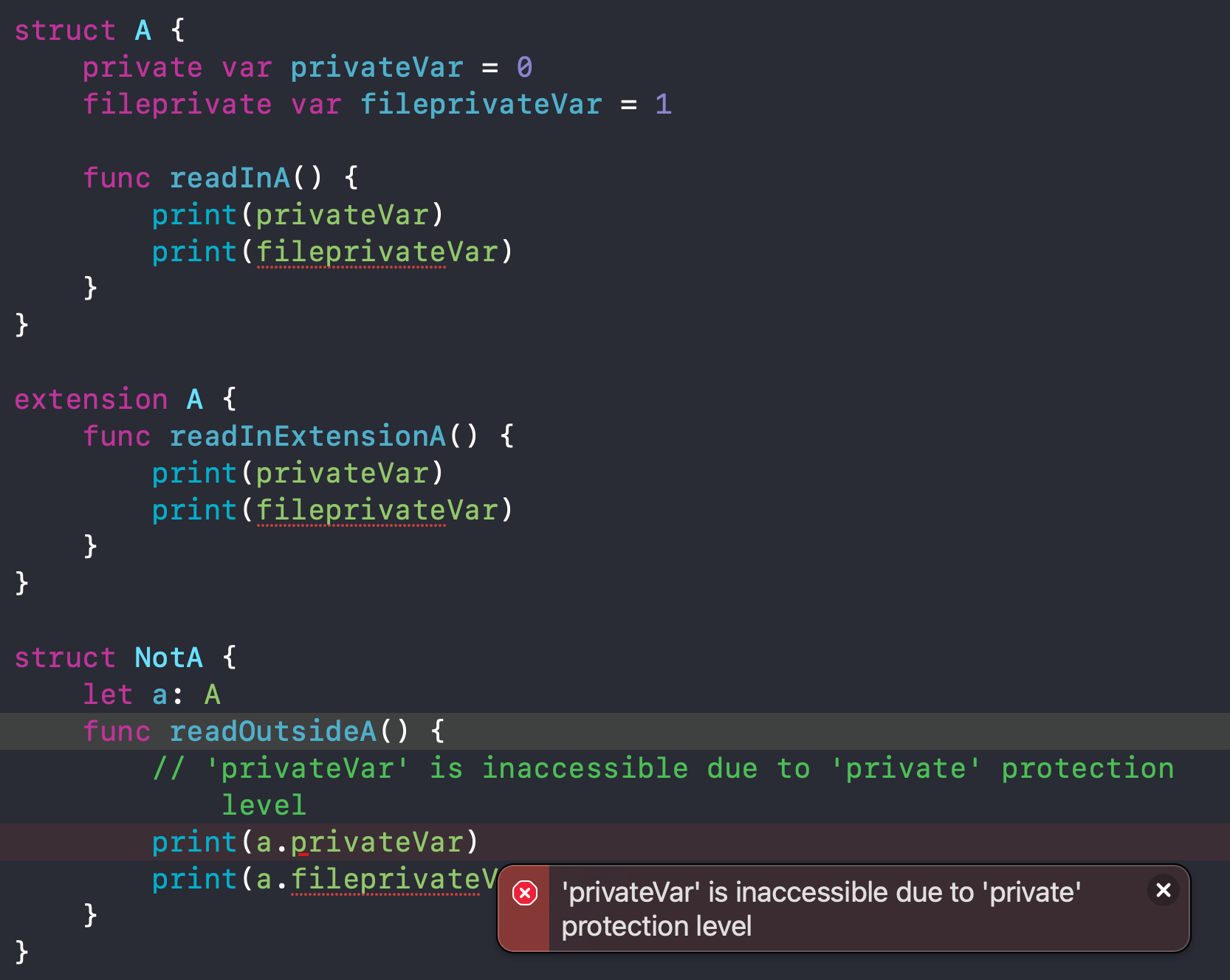
You can't read it outside the defining file
You can't access either private or fileprivate outside its defining file.
So if you create a new file, B.swift. You cannot access either private or fileprivate.
The following code will be failed.
// B.swift
struct B {
let a: A
func readInB() {
// 'privateVar' is inaccessible due to 'private' protection level
print(a.privateVar)
// 'fileprivateVar' is inaccessible due to 'fileprivate' protection level
print(a.fileprivateVar)
}
}
extension A {
func readInExtensionB() {
// 'privateVar' is inaccessible due to 'private' protection level
print(privateVar)
// 'fileprivateVar' is inaccessible due to 'fileprivate' protection level
print(fileprivateVar)
}
}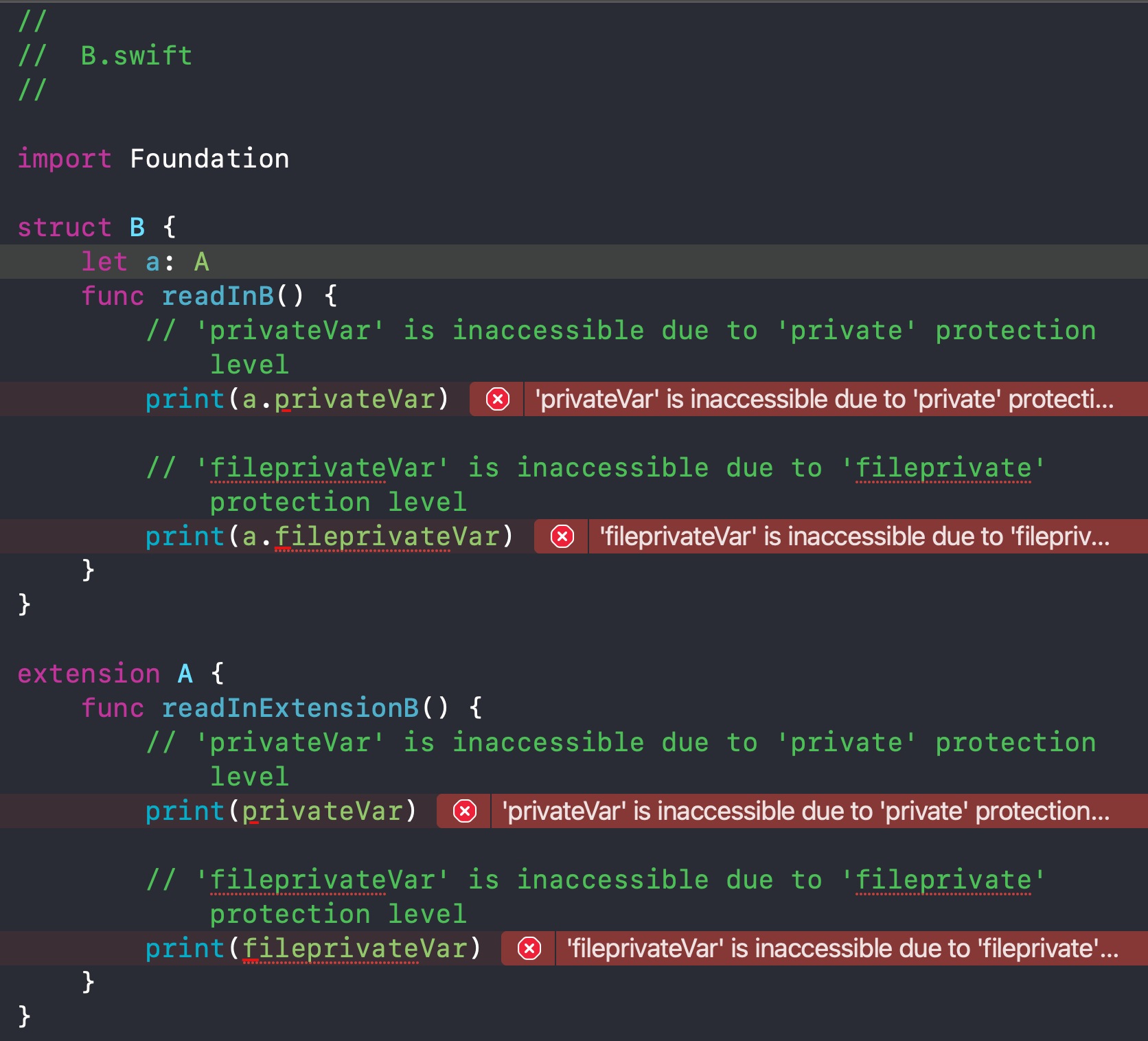
When to use private
The concept of private in Swift is not much different from other languages.
You use private for entity means to use within the enclosing declaration. We usually use this to hide complexity or information that doesn't require outside the declaration.
The less we expose, the more flexibility we get between each entity (loose coupling).
You can easily support sarunw.com by checking out this sponsor.

Translate your app In 1 click: Simplifies app localization and helps you reach more users.
When to use fileprivate
As you see in the previous example, the only time when you use fileprivate over private is when you want to access an entity:
- Within the same file.
- But outside its declaration, e.g., different class, struct.
I can't think of any reason or situation where I want this behavior. And I never use it at all in my work.
I believe there might be a use case for some specific cases or scenarios.
If you use it, feel free to share your experience and use case with me on Twitter.
Read more article about Swift or see all available topic
Enjoy the read?
If you enjoy this article, you can subscribe to the weekly newsletter.
Every Friday, you'll get a quick recap of all articles and tips posted on this site. No strings attached. Unsubscribe anytime.
Feel free to follow me on Twitter and ask your questions related to this post. Thanks for reading and see you next time.
If you enjoy my writing, please check out my Patreon https://www.patreon.com/sarunw and become my supporter. Sharing the article is also greatly appreciated.
Become a patron Buy me a coffee Tweet ShareHow to add Launch Screen in SwiftUI
If you create a new SwiftUI project, you won't see a launch screen storyboard anymore. Learn how to configure a launch screen in the SwiftUI world.
How to Hide Navigation Bar when Keyboard is shown in UIKit
Since iOS 8, we can easily hide a navigation bar when we show the keyboard.