Preview a device in landscape orientation with previewInterfaceOrientation
Table of Contents
New in iOS 15, SwiftUI has finally support preview in landscape orientation so we can remove all the hack we did.
To preview our content in landscape orientation, we use previewInterfaceOrientation() modifier which accept InterfaceOrientation as an argument.
func previewInterfaceOrientation(_ value: InterfaceOrientation) -> some ViewWe have four orientations to choose from. By default, device previews use portrait orientation.
portraitportraitUpsideDownlandscapeLeftlandscapeRight
Here is an example preview in the landscape left.
struct ContentView: View {
var body: some View {
ZStack {
Color.pink
VStack {
Text("Hello, SwiftUI!")
.font(.largeTitle)
.bold()
Spacer()
}
}
}
}
struct ContentView_Previews: PreviewProvider {
static var previews: some View {
ContentView()
.previewInterfaceOrientation(.landscapeLeft)
}
}We got our content previews in landscape and respected all the safe area insets. This is better than our previous workaround.
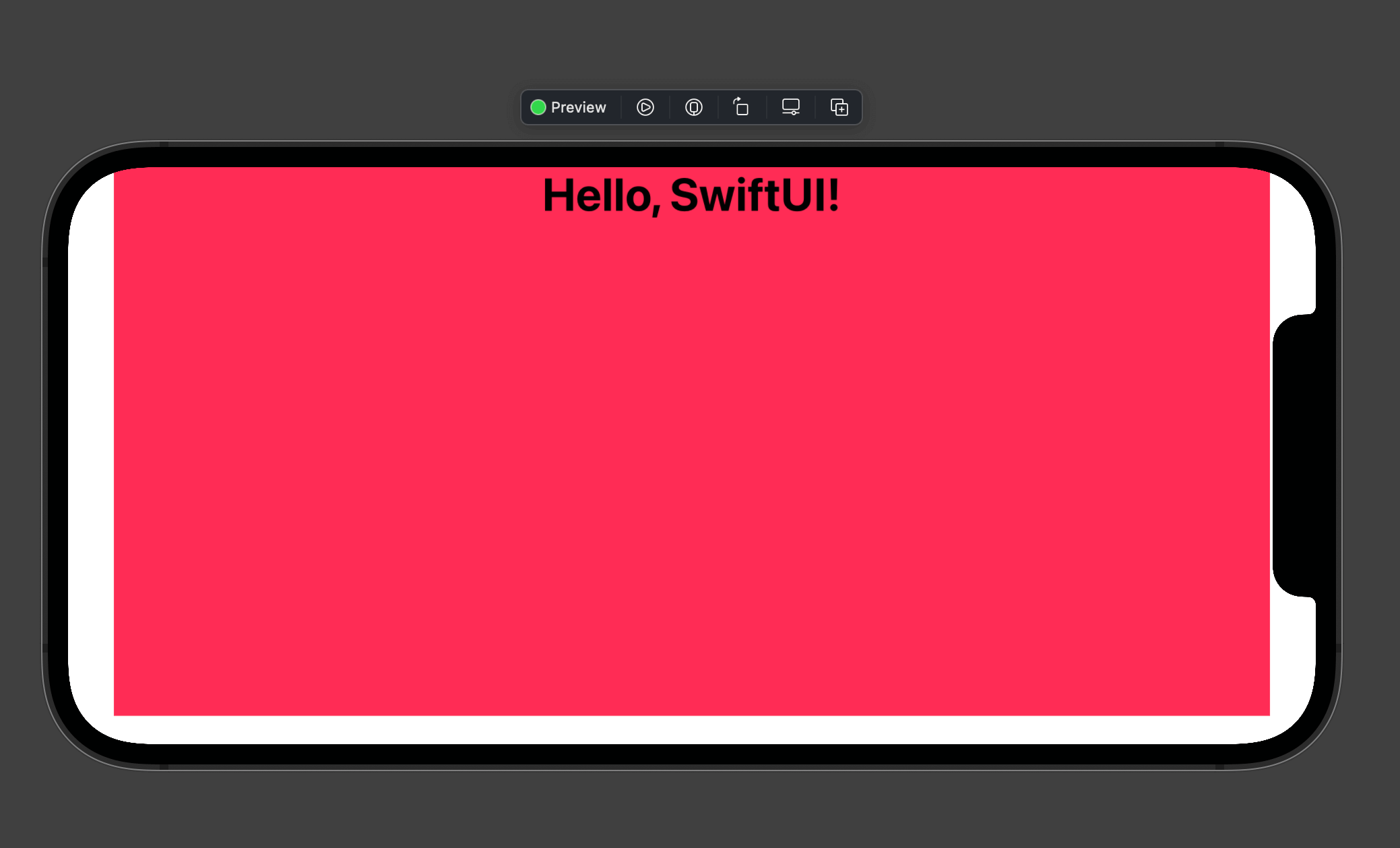
Read more article about SwiftUI, Xcode, or see all available topic
Enjoy the read?
If you enjoy this article, you can subscribe to the weekly newsletter.
Every Friday, you'll get a quick recap of all articles and tips posted on this site. No strings attached. Unsubscribe anytime.
Feel free to follow me on Twitter and ask your questions related to this post. Thanks for reading and see you next time.
If you enjoy my writing, please check out my Patreon https://www.patreon.com/sarunw and become my supporter. Sharing the article is also greatly appreciated.
Become a patron Buy me a coffee Tweet ShareHow to use a pre-release Swift version with command-line tools
Each Xcode version comes with a specific Swift toolchain. If you want to prepare your app for a new feature and make it work with CI, you want to make your tools, e.g., Fastlane and xcodebuild know about the new toolchain. Let's see how we can switch between different Swift toolchains with command-line tools.
A better way to ask for a one-time user's location with the Location Button
Asking for sensitive data like location is hard. Learn how Apple makes it easier with the new Location Button.