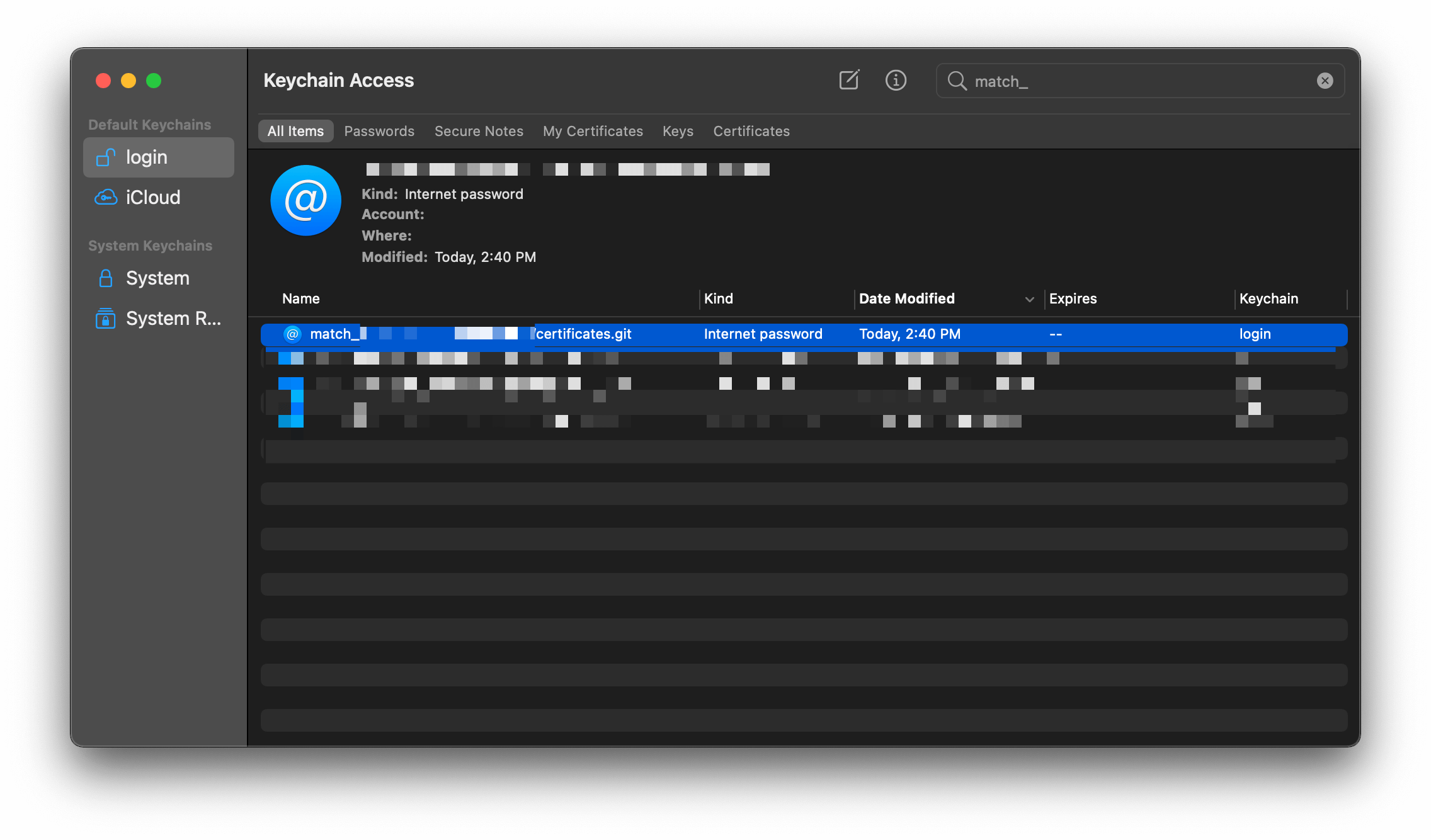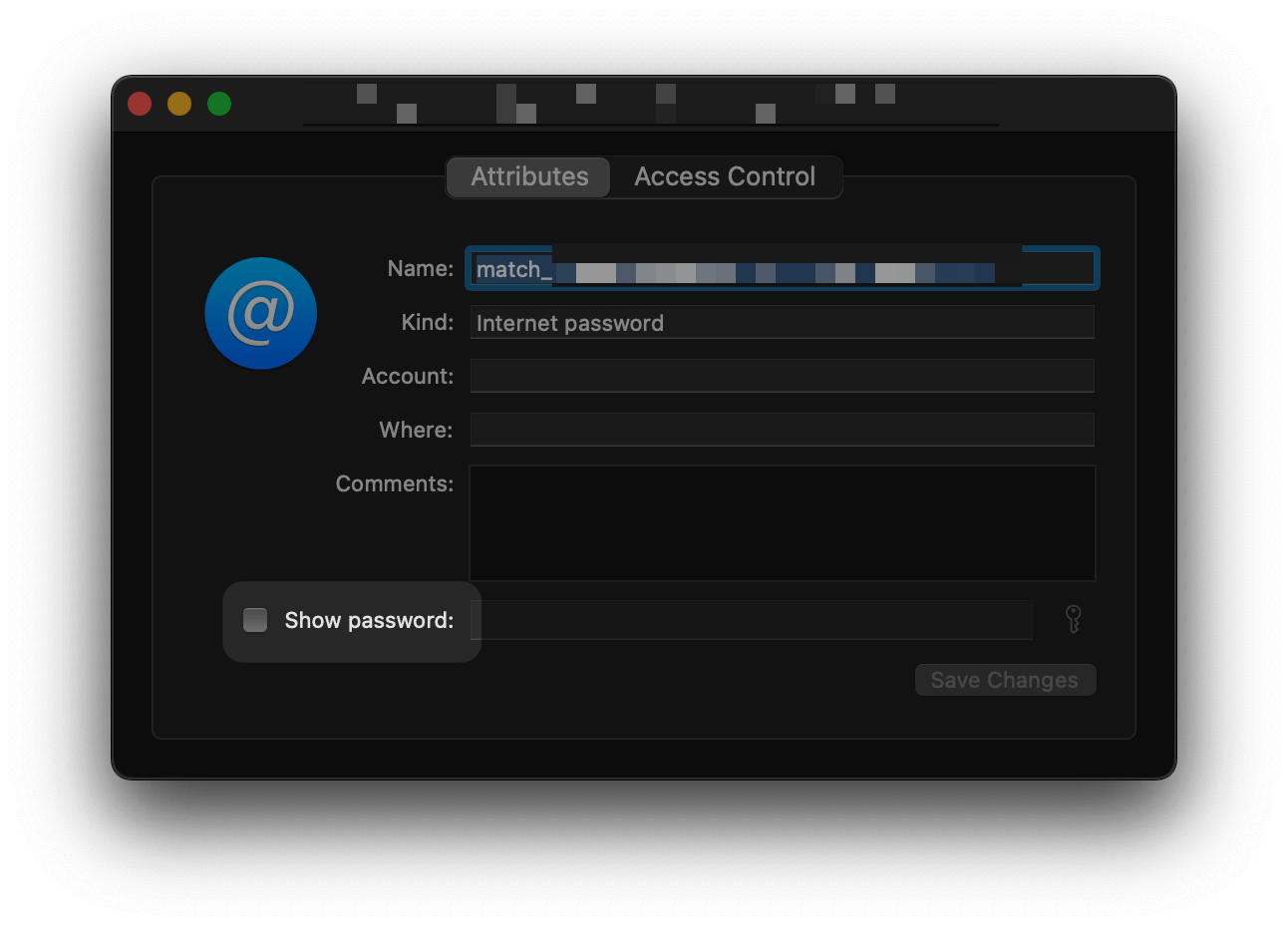What to do if you forgot your Fastlane Match passphrase
Table of Contents
The Problem
You set up a Fastlane match, but can't remember the passphrase to decrypt the repo.
If you try to run any match action, you will get something like this:
bad decrypt - Couldn't decrypt the repo, please make sure you enter the right password!
You can easily support sarunw.com by checking out this sponsor.

AI Paraphrase:Are you tired of staring at your screen, struggling to rephrase sentences, or trying to find the perfect words for your text?
Solution
There are two ways to solve this.
- Recover your lost passphrase.
- Reset your passphrase.
Recover your Fastlane match passphrase
To recover your passphrase, you must have access to the machine that generates the repo or access it once.
Then you do the following:
- Open Keychain Access app.
- Search for
match_[your_repo_name].
![]()
- Double click on the item and click on the Show password checkbox.
![]()
- Enter your machine password, and you will see your lost passphrase.
Reset your passphrase
If you don't have access to the machine anymore, you can remove your certificates and provisioning profiles and start fresh.
To do that:
- Delete all files and folders from your match repo and commit the changes.
- Then, you can use your
matchoperation again.
You might consider running match nuke to clean up unaccessible certificates.
Read more article about Fastlane or see all available topic
Enjoy the read?
If you enjoy this article, you can subscribe to the weekly newsletter.
Every Friday, you'll get a quick recap of all articles and tips posted on this site. No strings attached. Unsubscribe anytime.
Feel free to follow me on Twitter and ask your questions related to this post. Thanks for reading and see you next time.
If you enjoy my writing, please check out my Patreon https://www.patreon.com/sarunw and become my supporter. Sharing the article is also greatly appreciated.
Become a patron Buy me a coffee Tweet ShareSort array of objects by multiple properties with Swift Tuple
Learn how tuple can help you in sorting.
How to fix "no identity found - Command CodeSign failed with a nonzero exit code" error in Xcode
There might be several reasons that cause this error. I will share one that just happened to me.