Find Callers of methods or variables in Xcode
Table of Contents
What is Caller
Callers or Call Hierarchy shows you all the places (files and line of codes) where a method, function, or variable is used.
You can easily support sarunw.com by checking out this sponsor.

AI Grammar: Correct grammar, spell check, check punctuation, and parphrase.
How to Find Caller of Call Hierarchy in Xcode
There are several ways to find callers in Xcode. I will give you three ways to do it.
Command + Click
You can find callers via a context menu.
To do that.
- Command + Click (or Command + Control + Click) on a method, function, or variable name will open up the actions menu that you can do on that object.
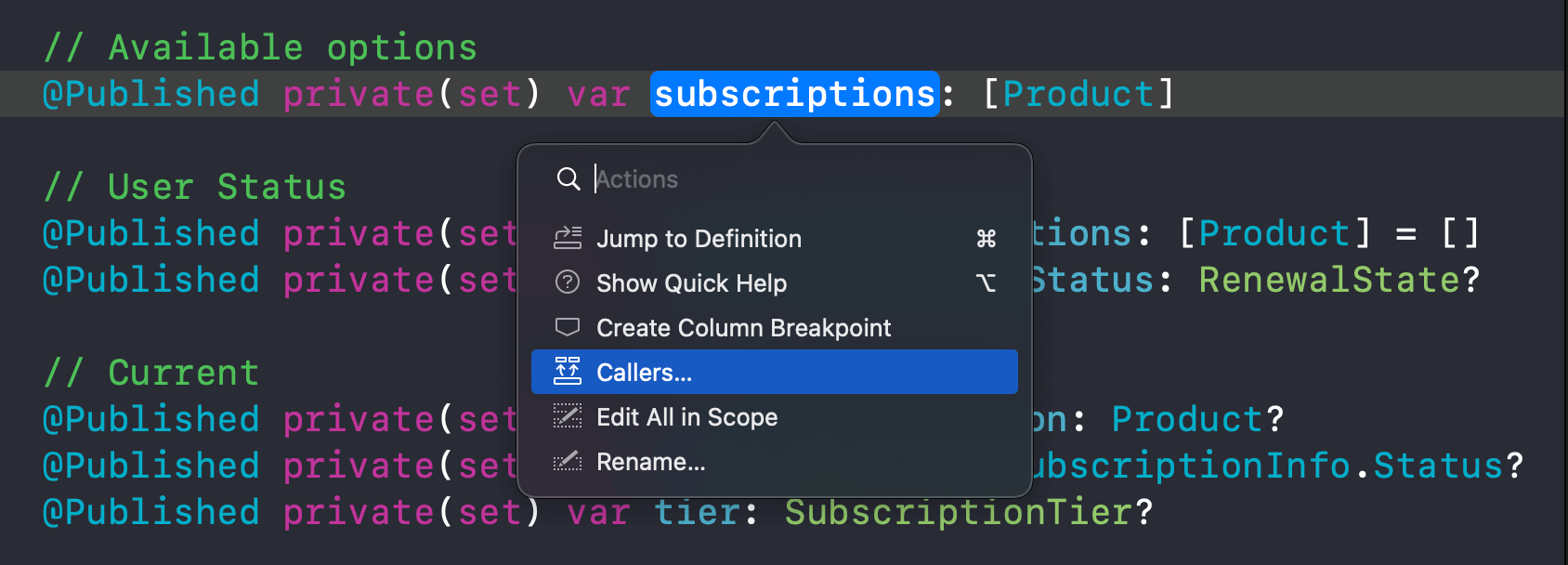
- Select "Callers", and Xcode will show all the places that the variable is used.
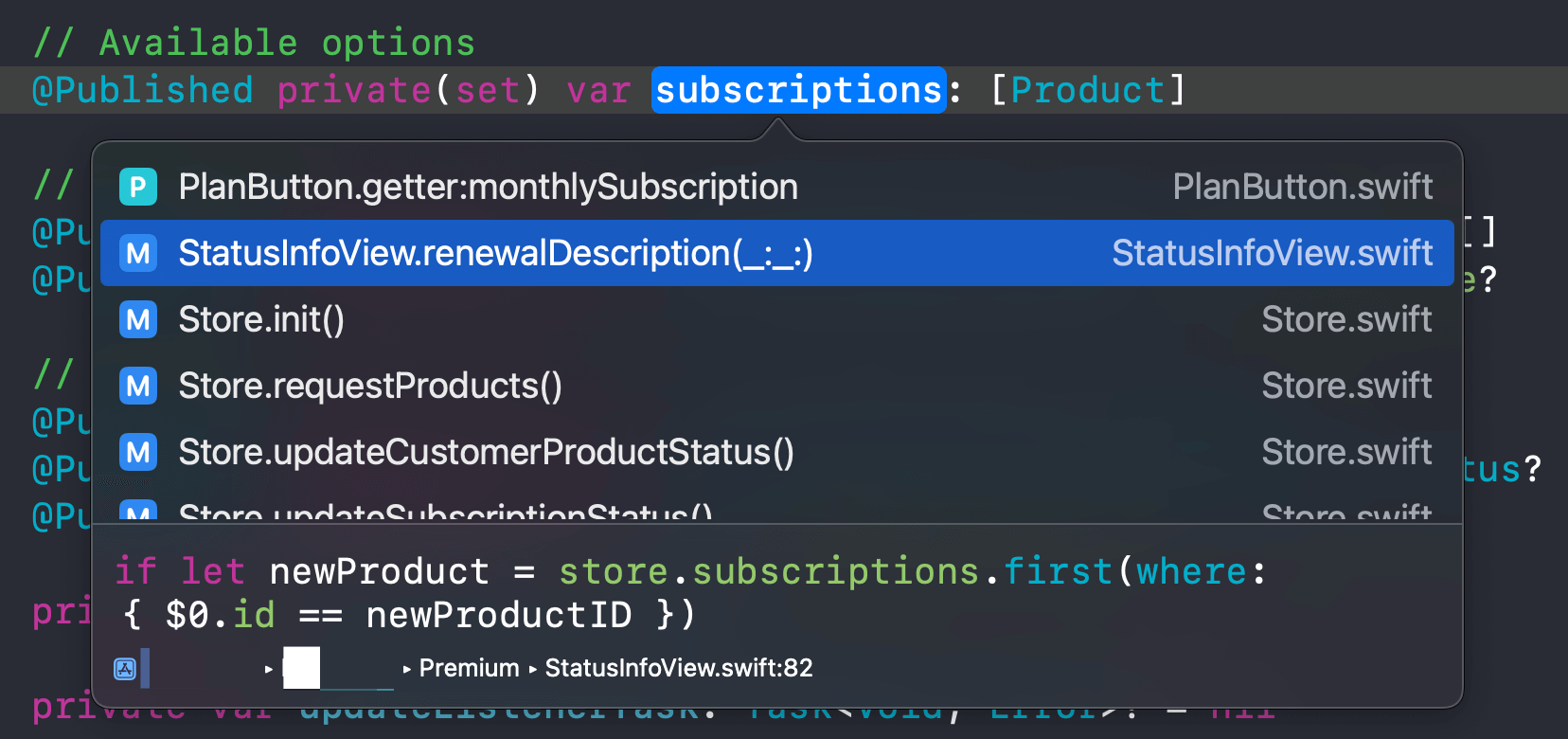
Related Items
You can also find callers in the Related Items.
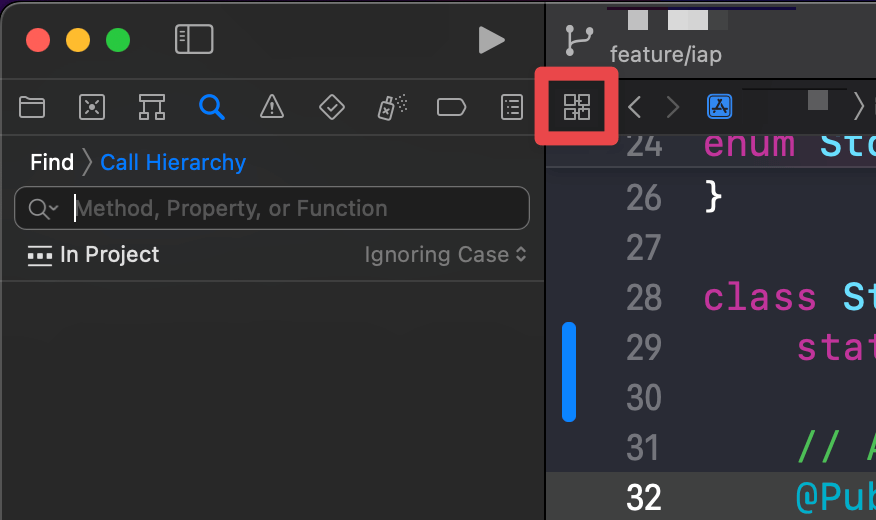
To find the callers.
- Move the cursor to a method or a variable that you want to find the callers.
- Then Click on the "Navigation to Related Items" button or
Press ⌃ – control + 1 or
Select View menu > Editor > Show Related Items. - All callers will show under the Callers menu item.
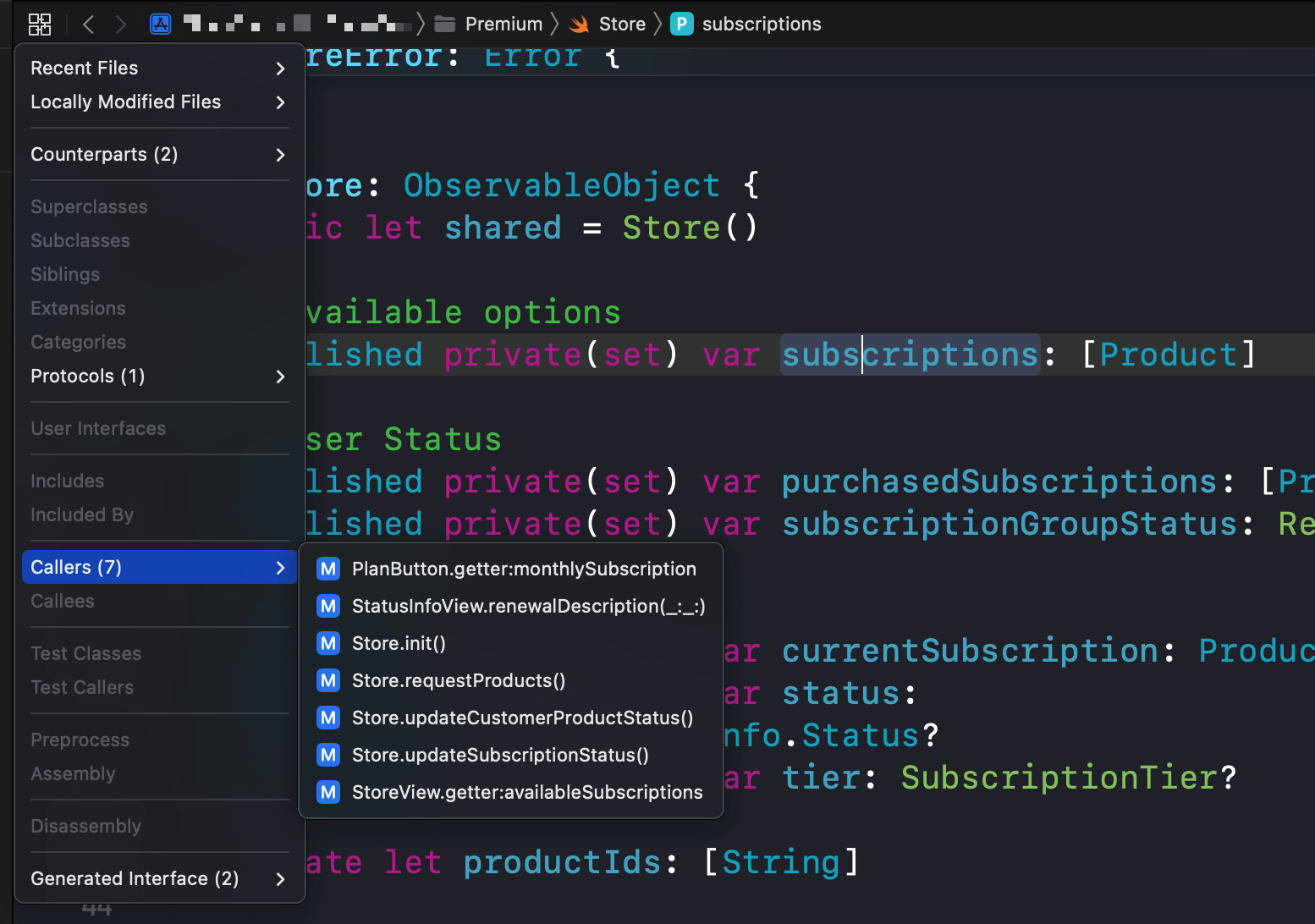
Search Interface
You can also find the callers via the search interface.
To do that.
- Move the cursor to a method or a variable that you want to find the callers.
- Press ⌃ – control + ⇧ - shift + ⌘ - command + H.
- All the places that the method or variable is called will show up in the Find Navigator panel.
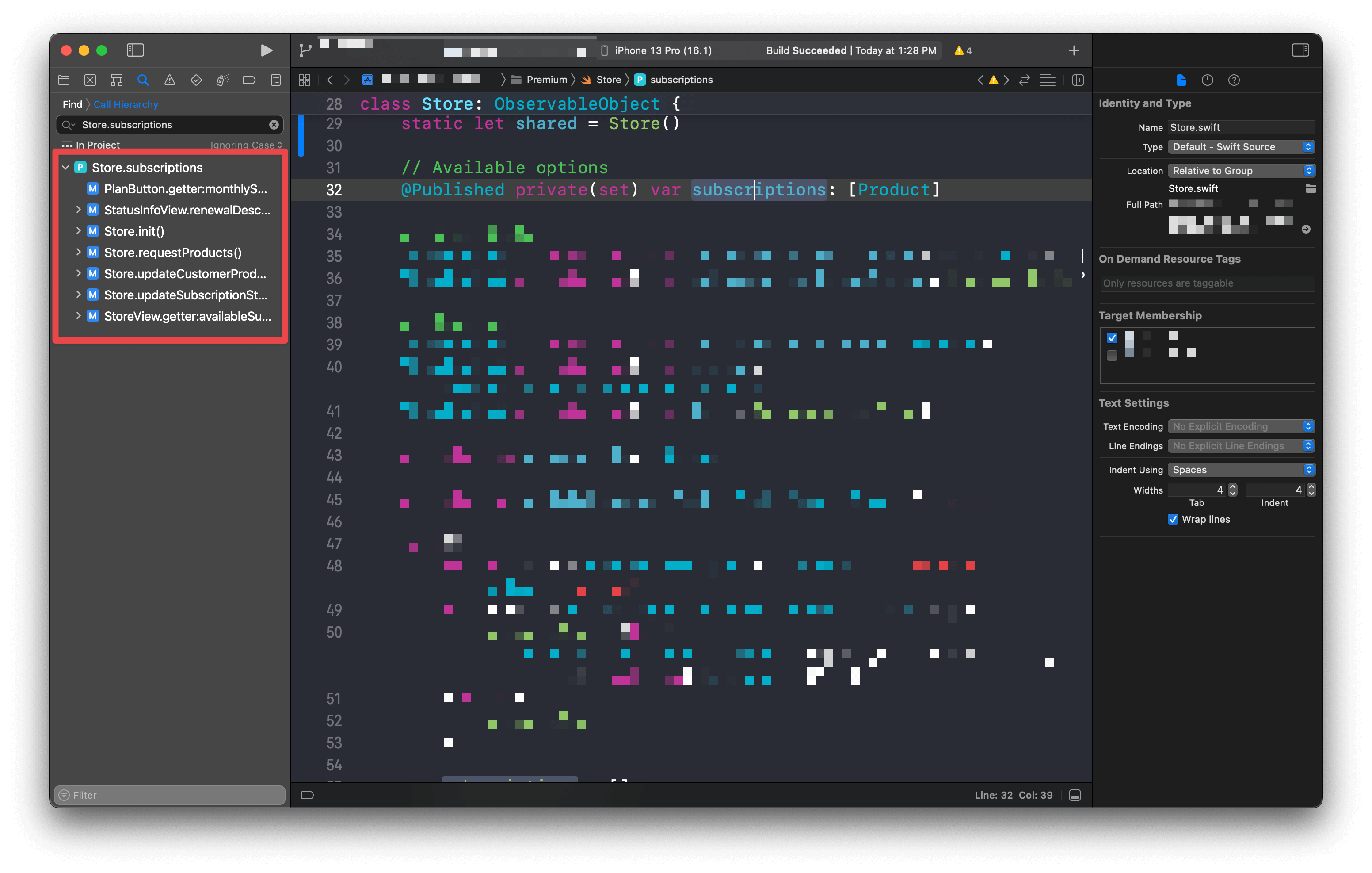
You can easily support sarunw.com by checking out this sponsor.

AI Grammar: Correct grammar, spell check, check punctuation, and parphrase.
What is the benefit of Call Hierarchy
Knowing the number of callers gives you a rough idea of the dependency you have around a method or variable, which is useful when you are about to make changes.
An ability to show all the places that call a method is also valuable when debugging. You can ensure all the call sites are fixed along with the broken ones.
Read more article about Xcode, Debugging, or see all available topic
Enjoy the read?
If you enjoy this article, you can subscribe to the weekly newsletter.
Every Friday, you'll get a quick recap of all articles and tips posted on this site. No strings attached. Unsubscribe anytime.
Feel free to follow me on Twitter and ask your questions related to this post. Thanks for reading and see you next time.
If you enjoy my writing, please check out my Patreon https://www.patreon.com/sarunw and become my supporter. Sharing the article is also greatly appreciated.
Become a patron Buy me a coffee Tweet ShareBack deploy Swift Function
Does this mean we can finally enjoy the new SwiftUI feature while still supporting old versions of iOS? Let's find out.