How to fix "The compiler is unable to type-check this expression in reasonable time" error
Table of Contents
Once in a while, you might come across this error:
The compiler is unable to type-check this expression in reasonable time; try breaking up the expression into distinct sub-expressions
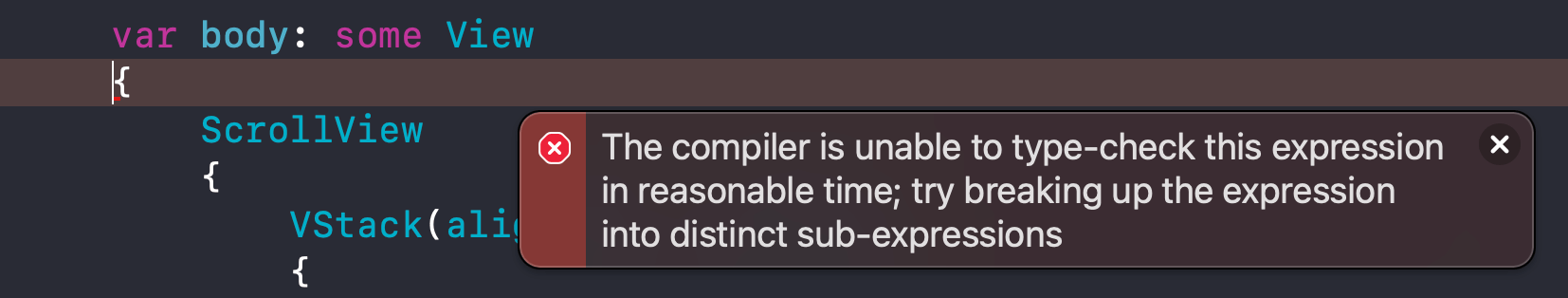
There might be several reasons that cause this error. I can show you one way to fix it.
Cause of the problem
The cause of this can vary, but it boils down to quite the same thing.
That is the combination of expressions, e.g., =, +, try, await, is too complex for Swift compiler.
You might be surprised that the code that causes the error isn't that complex to the human eye.
Here is an example of code that can cause the error.
Text(String(index + 1) + " - " + recipe.directions[index])You can easily support sarunw.com by checking out this sponsor.

Offline Transcription: Fast, privacy-focus way to transcribe audio, video, and podcast files. No data leaves your Mac.
How to fix "the compiler is unable to type-check this expression in reasonable time" error
Since the cause can vary and the problematic code is hard to notice. I can only give you a rule of thumb to solve this problem.
First, we need to locate the code that causes the error.
Here is how you find one.
- Find chunk of code that contain a lot of expression. If you don't know where to start, a code containing many plus operations[1] (
+) might be a good start. - Comment out the suspicious chunk of code and rebuild to see whether the error is gone.
- Repeat step two until you find a code that causes the problem.
Once you find the problematic code, you have to make it simpler.
There are many ways to do it. I can give you two ways to tackle this.
Break a long expression into smaller expressions
In this example, we break one expression into three smaller ones.
The total number of expressions is the same (three plus operations), but each expression contains less (one plus operation for each expression).
// From
var longExpression = "a" + "b" + "c" + "d"
// To
var temp1 = "a" + "b"
var temp2 = "c" + "d"
var smallerExpression = temp1 + temp2Reduce the amount of expression
In this example, we reduce the number of plus operations (+) from three to one.
// From
var longExpression = "a" + "b" + "c" + "d"
// To
var reduceExpression = "ab" + "cd"Here is a real-world example. The code Text(String(index + 1) + " - " + recipe.directions[index]) cause the "the compiler is unable to type-check this expression in reasonable time" error.
I can fix it by reducing the amount of expression by converting it to Text("\(index + 1) - \(recipe.directions[index])").
// From
Text(String(index + 1) + " - " + recipe.directions[index])
// To
Text("\(index + 1) - \(recipe.directions[index])")We reduce the number of plus operations from two to zero.
The
+operator is heavily overloaded, it contain around 60 different functions. ↩︎
Read more article about Xcode, Debugging, or see all available topic
Enjoy the read?
If you enjoy this article, you can subscribe to the weekly newsletter.
Every Friday, you'll get a quick recap of all articles and tips posted on this site. No strings attached. Unsubscribe anytime.
Feel free to follow me on Twitter and ask your questions related to this post. Thanks for reading and see you next time.
If you enjoy my writing, please check out my Patreon https://www.patreon.com/sarunw and become my supporter. Sharing the article is also greatly appreciated.
Become a patron Buy me a coffee Tweet ShareSwiftUI Button Style Examples
In this article, I will show you all 5 button styles you can use with SwiftUI Button in iOS.