How to change Command + Click behavior in Xcode
Table of Contents
There is a behavior change on command + click in Xcode 9 and forward.
Before Xcode 9, when you command + click (⌘ - command + click) on any symbol (method, variable, protocol), it will jump to the definition of that particular symbol.
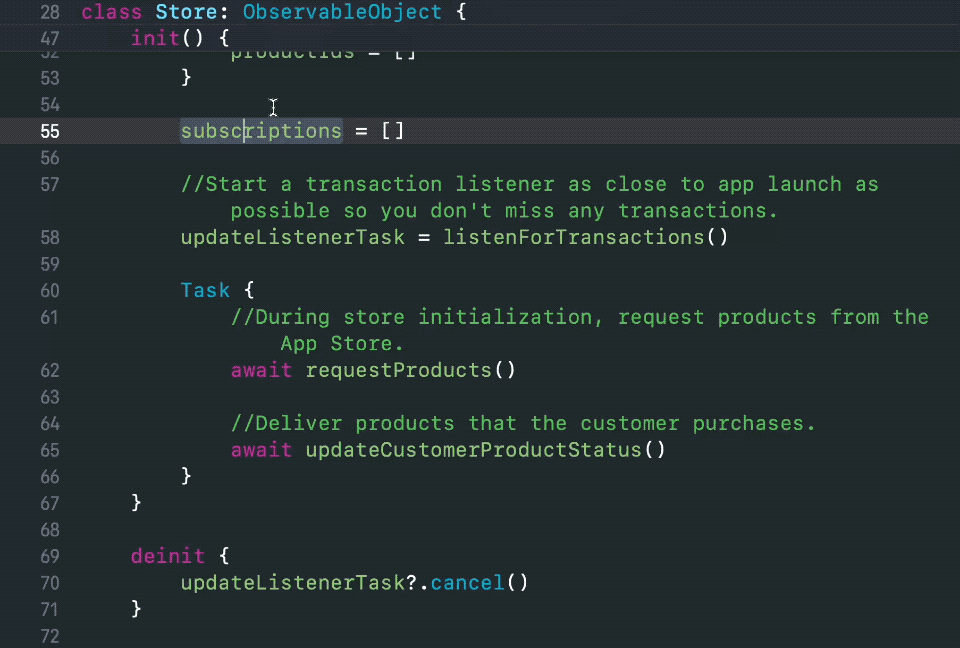
Since Xcode 9, command + click will show all commands related to that particular symbol, such as, Jump to Definition, Callers, Edit All in Scope, and Rename.
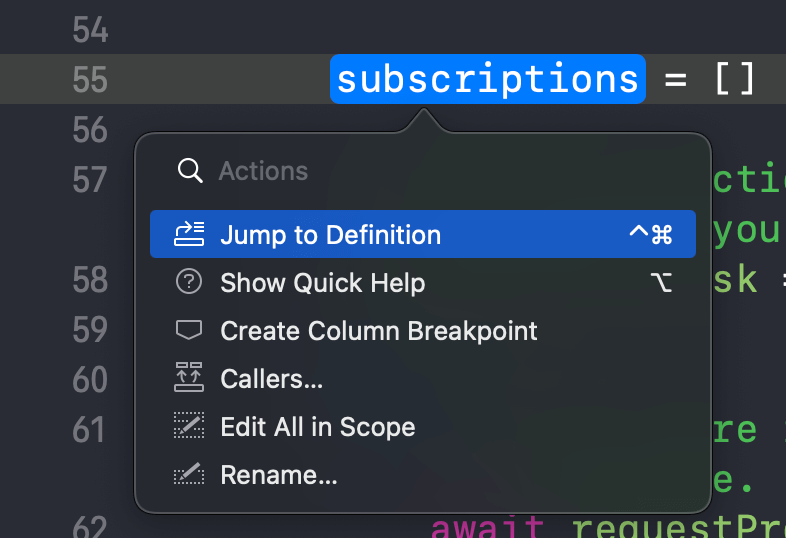
How to Jump to Definition in Xcode 9 forward
In the newer version of Xcode, you have to press command + control + click to "Jump to Definition".
Jump to Definition
⌃ – control + ⌘ - command + click
You can easily support sarunw.com by checking out this sponsor.

AI Paraphrase:Are you tired of staring at your screen, struggling to rephrase sentences, or trying to find the perfect words for your text?
How to change Command + Click behavior in Xcode
For me, I prefer the old behavior over the new one because I heavily use Jump to Definition command when I code.
Luckily, Xcode allows us to change this behavior back to pre-Xcode 9.
- Open Xcode Preferences.
- Go to "Navigation" tab.
- Change value of "Command-click on Code" to "Jump to Definition". This will bring back the old behavior.
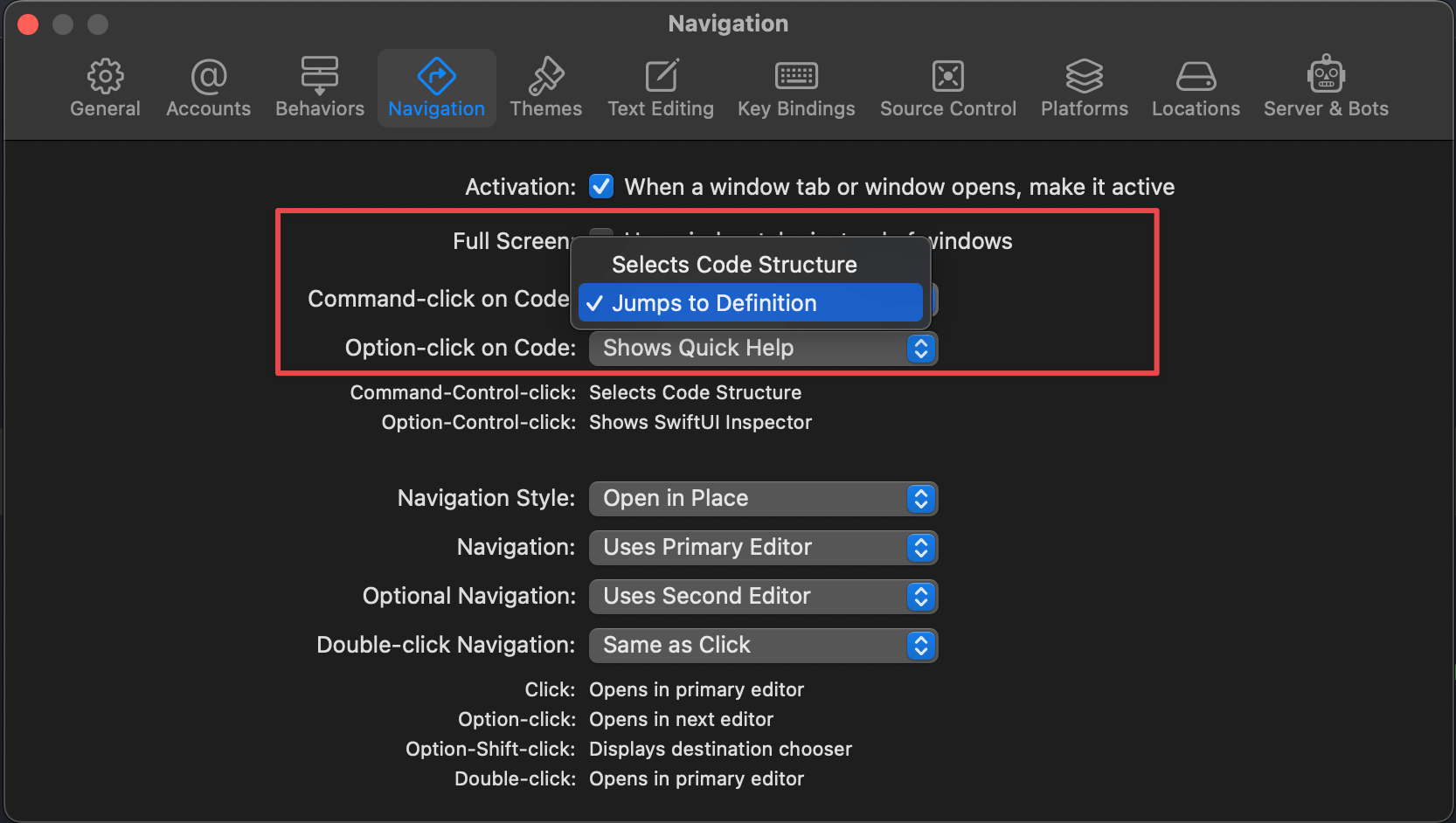
After this change, you can open up related commands with command + control + click instead.
Read more article about Xcode, Development, or see all available topic
Enjoy the read?
If you enjoy this article, you can subscribe to the weekly newsletter.
Every Friday, you'll get a quick recap of all articles and tips posted on this site. No strings attached. Unsubscribe anytime.
Feel free to follow me on Twitter and ask your questions related to this post. Thanks for reading and see you next time.
If you enjoy my writing, please check out my Patreon https://www.patreon.com/sarunw and become my supporter. Sharing the article is also greatly appreciated.
Become a patron Buy me a coffee Tweet ShareHow to Run code in Release build in Xcode
Learn how to run it on the Release build configuration, which is the one Xcode used for the App Store.
How to Play Haptic Feedback or Vibrate using UIFeedbackGenerator
Learn what Haptic feedback is and how to use it.