How to change SwiftUI list row background color
Table of Contents
You can easily support sarunw.com by checking out this sponsor.

Localization Buddy: Easiest way to localize and update App Store metadata.
How to change SwiftUI list row background color
We can change the background color of a list row in SwiftUI with listRowBackground(_:) modifier.
To set a list row background color, add listRowBackground(_:) modifier to the list row item.
You can use listRowBackground(_:) in two places:
- On a List row item.
- On a ForEach that populates list row item.
struct ContentView: View {
var body: some View {
List {
ForEach((1...100), id: \.self) {
Text("Row \($0)")
.listRowBackground(Color.pink)
}
// This also work
// .listRowBackground(Color.pink)
}
// This won't work
// .listRowBackground(Color.pink)
}
}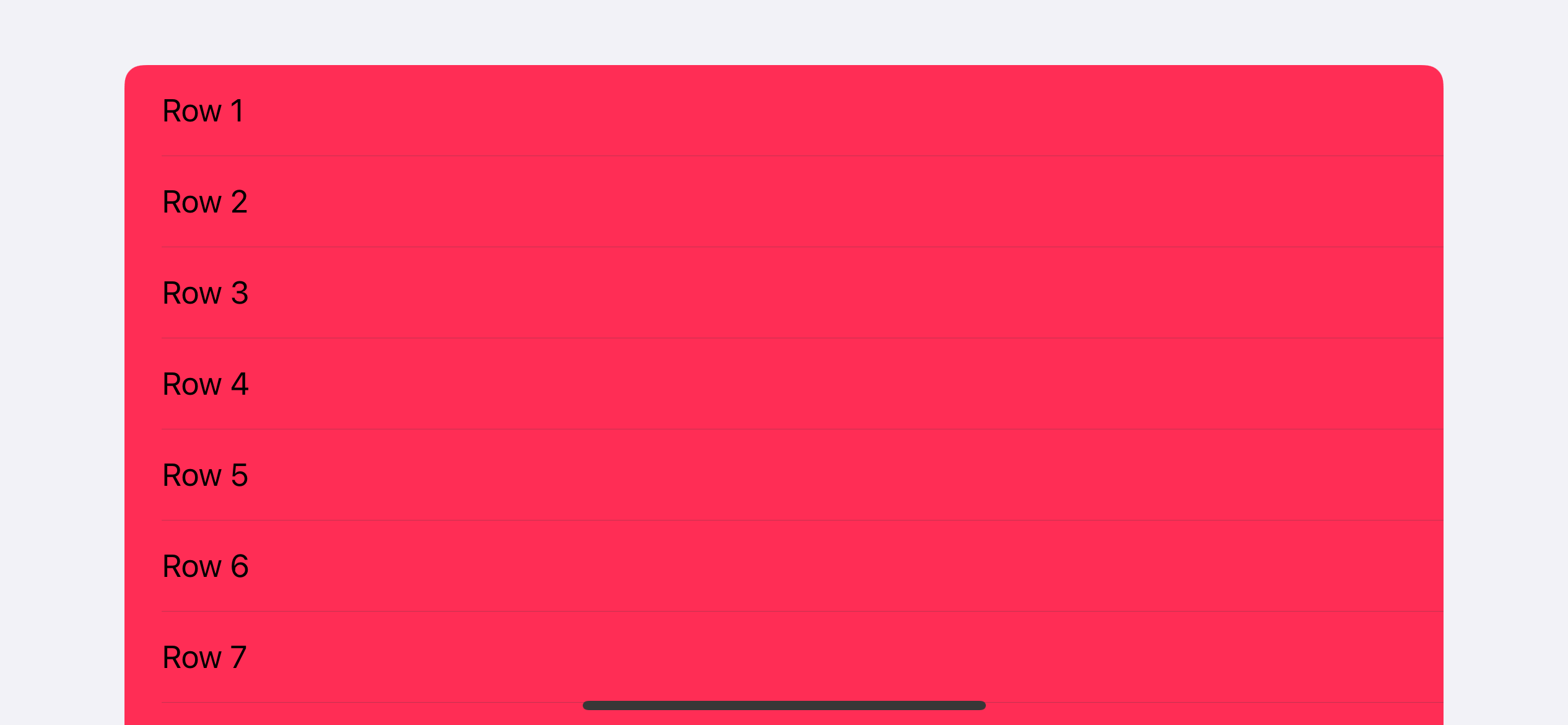
One thing to note here is a list row item appearance varies based on the list style. It might not look good on all of them.
Here are what it look like on .plain, .inset, .grouped, .insetGrouped, and .sidebar list style.
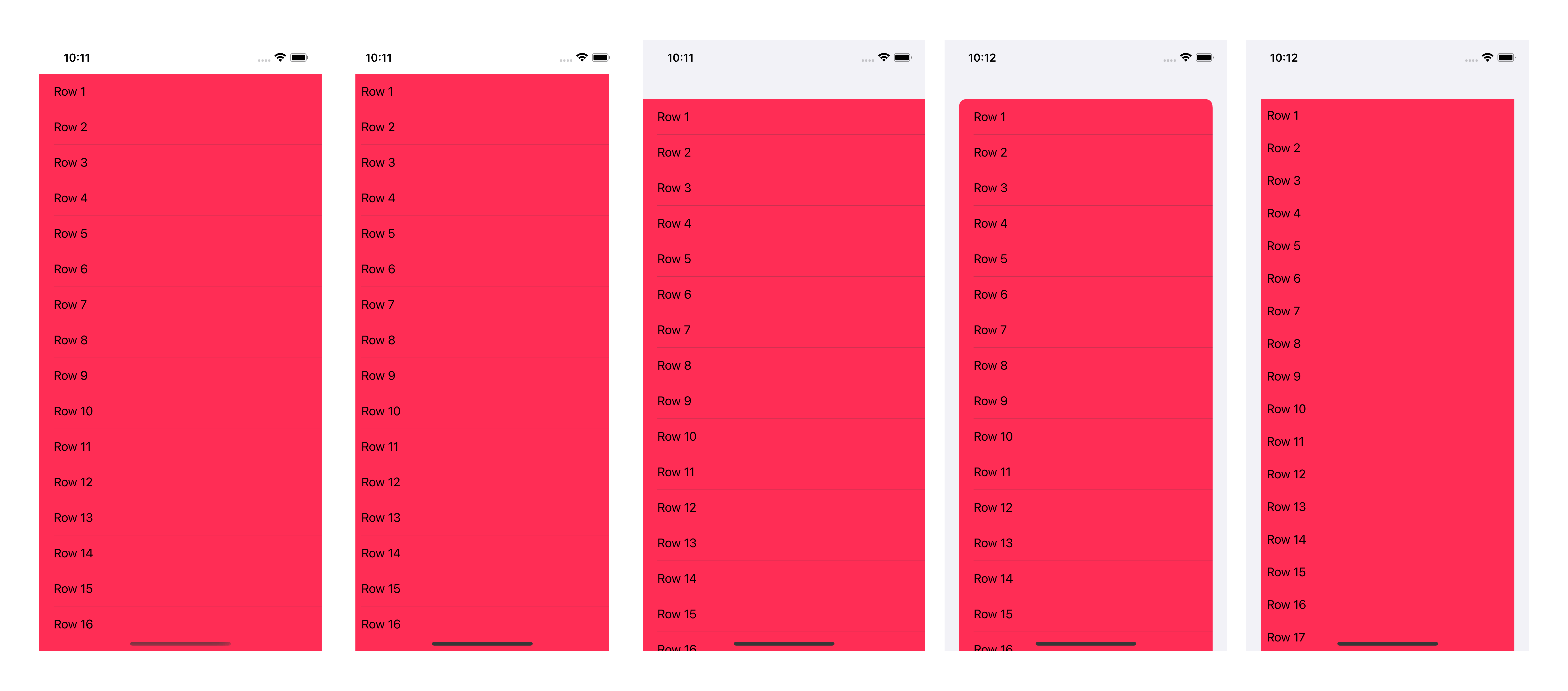
Read more article about SwiftUI, List, or see all available topic
Enjoy the read?
If you enjoy this article, you can subscribe to the weekly newsletter.
Every Friday, you'll get a quick recap of all articles and tips posted on this site. No strings attached. Unsubscribe anytime.
Feel free to follow me on Twitter and ask your questions related to this post. Thanks for reading and see you next time.
If you enjoy my writing, please check out my Patreon https://www.patreon.com/sarunw and become my supporter. Sharing the article is also greatly appreciated.
Become a patron Buy me a coffee Tweet ShareCollectionView in SwiftUI with LazyVGrid and LazyHGrid
Learn the difference between a horizontal and vertical grid and everything you need to know to use them.