What is Info.plist in Xcode
Table of Contents
Info.plist is an essential part of iOS development. You will find many documentations or tutorials mentioned Info.plist.
If you are new to iOS development, you might wonder what the Info.plist is all about.
This article will teach us what it is and where to find it.
What is Info.plist
The App's Information Property List or Info.plist is a file that contains information that describes an app.
It contains basic information like:
- App name
- App version
- App build number
- Custom fonts
And also contain platform-specific information like:
- Supported orientation for iPhone/iPad
- Launch screen destination
- Privacy reason for a hardware usage
You can easily support sarunw.com by checking out this sponsor.

Offline Transcription: Fast, privacy-focus way to transcribe audio, video, and podcast files. No data leaves your Mac.
Where can I find Info.plist
Info.plist was an actual file in the project and file system.
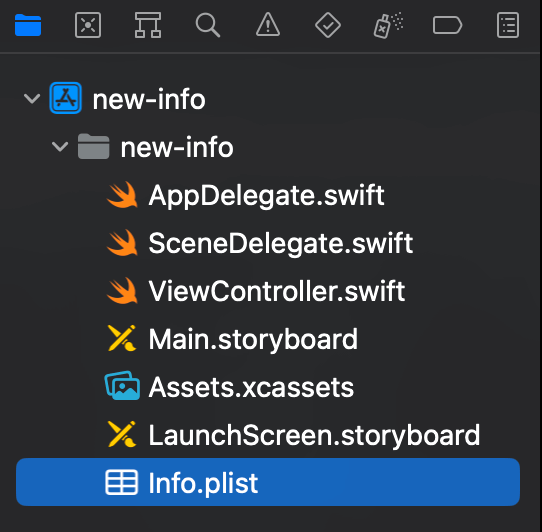
Before Xcode 13, every new Xcode project with contain this file.
But since Xcode 13, that is no longer the case. You won't find any Info.plist file in a SwiftUI project file.
The concept of Info.plist is obsolete, and what used to be in the Info.plist is moved to the Info tab.
Te Info tab serves the same function as the Info.plist. You can add, remove, or modify app properties there.
To open the Info tab.
- Select the project root directory from the Project Navigator.
- Select your app target.
- Then, select "Info" tab.
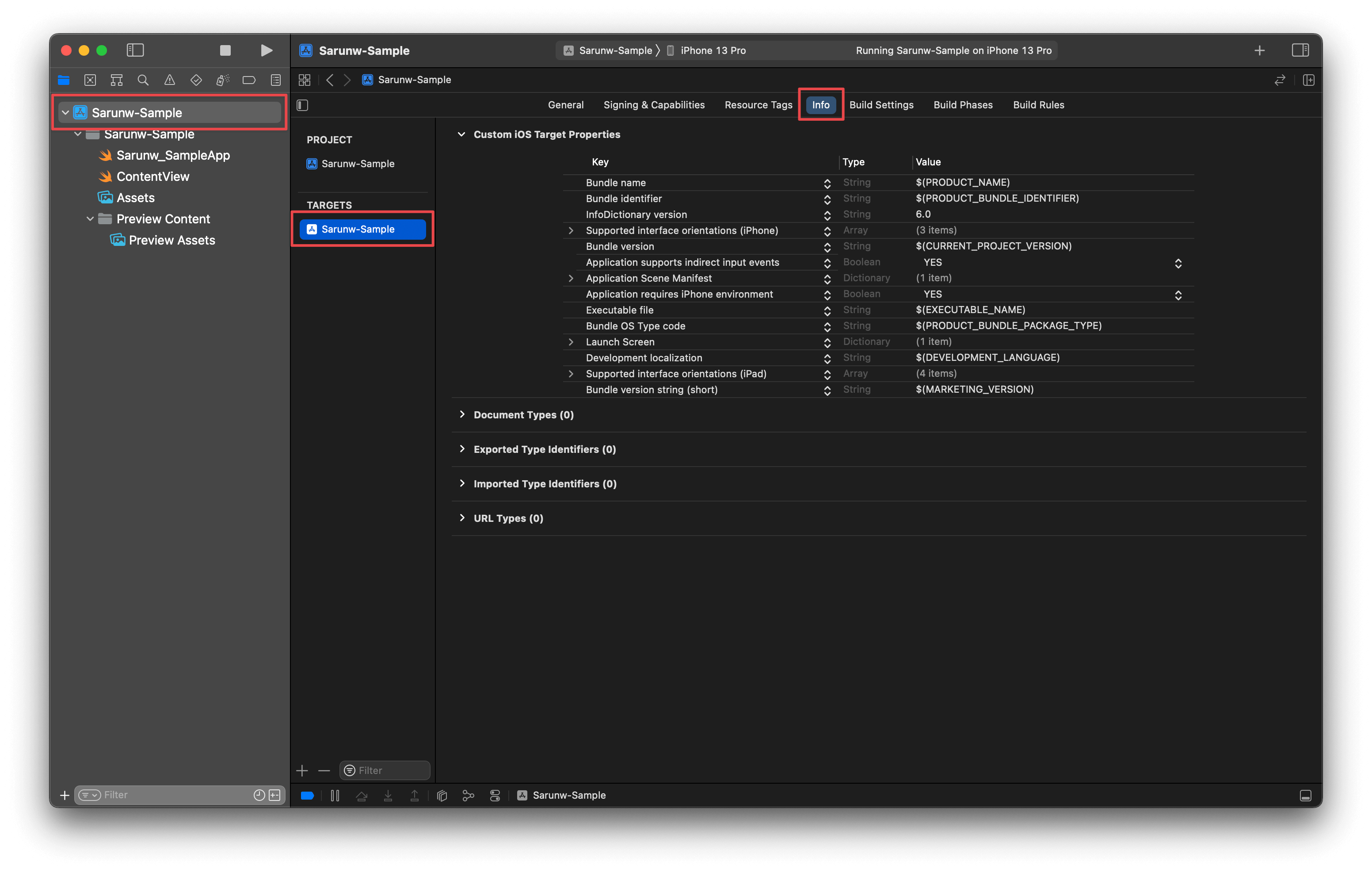
You can easily support sarunw.com by checking out this sponsor.

Offline Transcription: Fast, privacy-focus way to transcribe audio, video, and podcast files. No data leaves your Mac.
Where is the actual Info.plist file located
If you really want to locate the Info.plist file for whatever reason, you can find a path of Info.plist file using the following steps.
- Select the project root directory from the Project Navigator.
- Select your app target.
- Then, select "Build Settings" tab.
- Search for "info.plist file" field under Packaging section. You will find the path to the target Info.plist file (If the project have one).
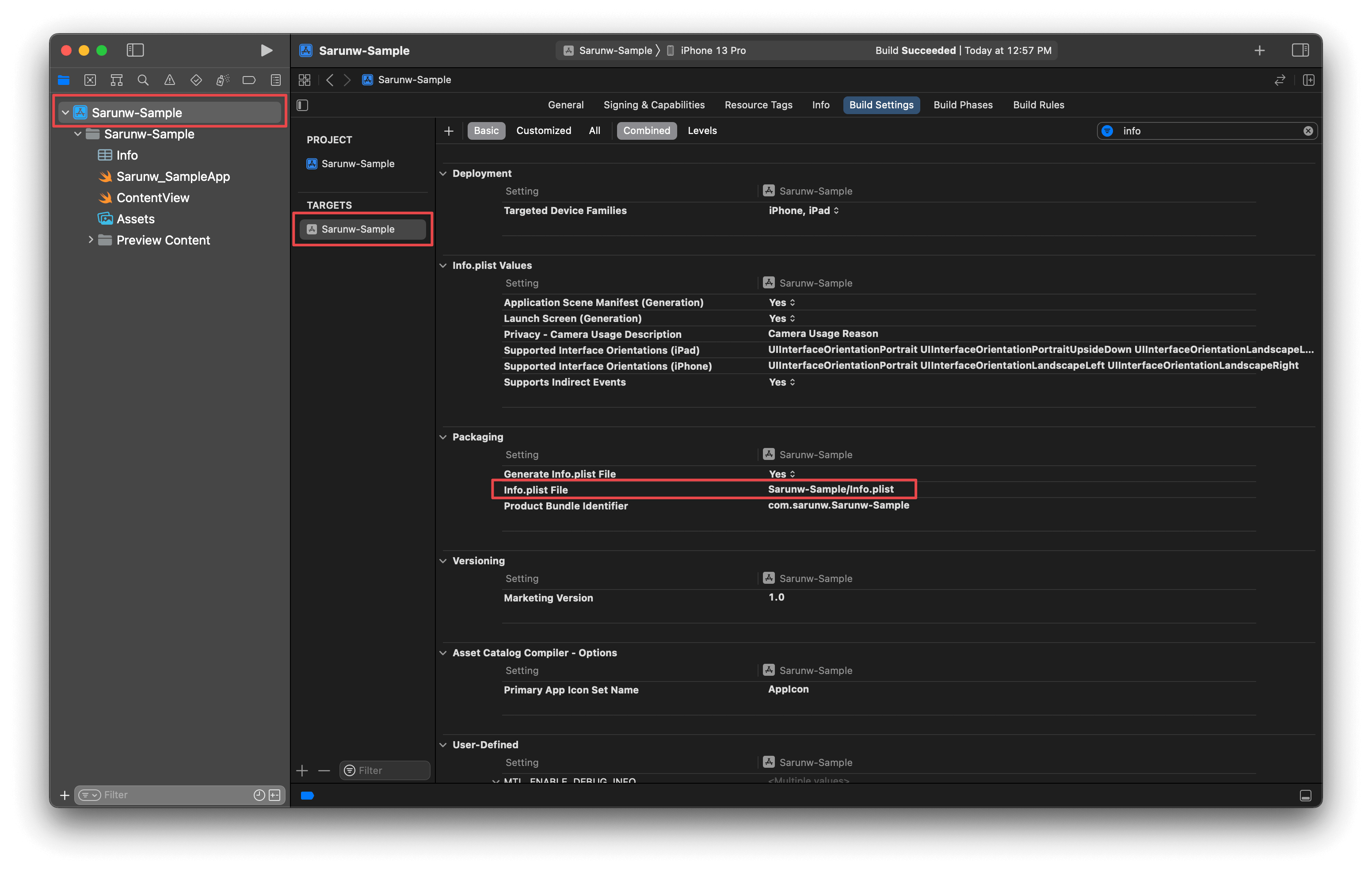
Read more article about Xcode, Development, or see all available topic
Enjoy the read?
If you enjoy this article, you can subscribe to the weekly newsletter.
Every Friday, you'll get a quick recap of all articles and tips posted on this site. No strings attached. Unsubscribe anytime.
Feel free to follow me on Twitter and ask your questions related to this post. Thanks for reading and see you next time.
If you enjoy my writing, please check out my Patreon https://www.patreon.com/sarunw and become my supporter. Sharing the article is also greatly appreciated.
Become a patron Buy me a coffee Tweet ShareHow to use SwiftUI as UIView in Storyboard
Learn how to use SwiftUI view as a UIView in a UIKit project that uses a Storyboard.